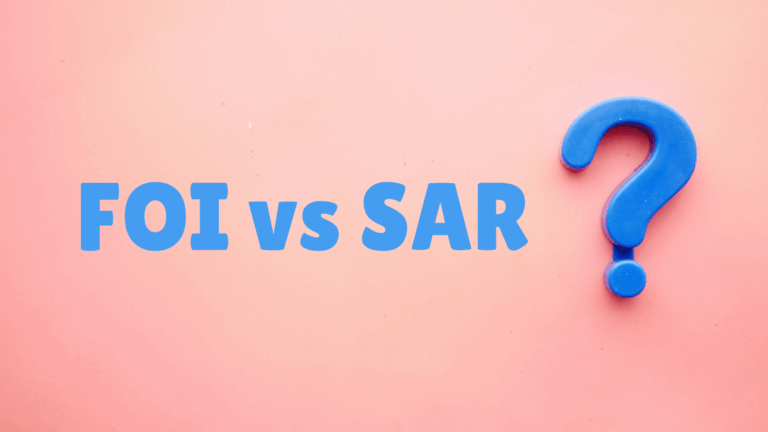Another Christmas has been and gone, and the annual countdown and explosive firework displays have marked the beginning of 2025. Naturally, now is the time when we put the Bailey’s away, pack up the tree, and begin to think about how to make this new year a fresh start.
Some of us may be trying out a new diet, and others might be making an effort to read more books throughout the year. I’ve set myself some similar goals regarding lifestyle changes and self-improvement (I’ve finally returned to the gym full-time!), but I’ve also given myself a specific goal pertaining to my online privacy – an area to improve in so that I keep my information safe, especially these days, when that’s getting harder and harder to do. I’m talking, of course, about my passwords and protecting my social media accounts.
Why are there so many passwords these days?
We’ve all been there – to use a new online service, you have to create an account. But you’re in a rush, so you hurriedly punch in your email address followed by some variation of passwords you’ve used before, just to get on with it. We human beings are very impatient, after all!
Besides, we have so many accounts these days (Netflix, Amazon, Disney Plus, Google, Apple, NowTV, Spotify, Facebook, LinkedIn, Instagram, Just Eat… and that’s just to name a few!), that an additional password to remember is just something to be thrown onto the metaphorical pile and stacked away at the back of our minds. And to be honest, we might never even need to log in to that service ever again anyway. So it makes sense that many of us will churn out any old password that’ll do the trick for whatever we need it for, and carry on with our day.

it's getting harder to keep our data safe
I see stories practically every day about ways that hackers have been able to wriggle their way into people’s online accounts, compromising not just their data, but their money too. With technology like AI evolving as rapidly as it is today (seriously, four years ago, we wouldn’t have been able to even comprehend AI-generated photos), it’s now more important than ever that I make my security as difficult to bypass as possible.
The extra few minutes it takes to create a strong password and store it safely somewhere could be the difference between keeping your information secure, and losing it to a cyber incident. That’s why this year, I’ll be making a conscious effort to go through every single one of my passwords and make sure they’re putting up a strong enough wall between my personal data and cyber criminals’ grubby hands.
Making my passwords strong and unique
Years ago, I’d have the same (or similar) password for just about everything. A near identical string of characters would be used every time, save for an additional exclamation mark here or there. And I’m ashamed to say that even these minor variations were only a result of the varying strictness between websites. If a platform didn’t require my password to have any “special characters”, then great! No punctuation needed at all! It was a pretty poor system. Now, though, I’ve made sure that my accounts are all heavily guarded with harder-to-guess passwords. Much more along the lines of “SfjSin2rnDkna9!” than “Letmein123”.
But with that said, the urge is still there to lazily tap in the weak passwords I relied upon in the past, and I have to snatch my fingers away from the keyboard, scold them, and take the time to create a password that will actually keep wrongdoers out, rather than invite them in. Creating and storing these newer and far superior passwords using a password manager is also a much better way of keeping them, instead of scribbling them in a notebook and keeping it on display upon your desk. (I don’t actually do that, by the way.)
How do you create a strong password?

If you want strong passwords that aren’t long threads of gibberish (though those do make for very effective ones), one popular method that’s been recommended to us by the South West Regional Cyber Crime Unit (NCSC) is what we’ll call the “three random word” method.
Essentially, you can concoct a strong password by sticking three unrelated words together – let’s go for ‘soup’, ‘canoe’, and ‘planet’ – and you’re off to a great start. Bonus points for adding numbers and special characters (such as punctuation marks). Our password, therefore, could be “SoupCanoePlanet429!!”. Not bad, eh? Something else we’ve been advised is that you could even reuse this password across multiple sites, with the first two letters of the platform tacked onto the end. So your Google password would be “SoupCanoePlanet429!!Go”. (This method doesn’t quite work for Twitter anymore, considering it now has a one-letter name, but I’m sure you’ll figure out a work-around.)
Also, various companies offer support in keeping your passwords up to scratch, such as Apple’s compromised password detection and Google’s password checkup. Using these tools can help you to feel more informed and in control of your security, instead of crossing your fingers and hoping you’ve done enough.
Is it worth using multi-factor authentication?
I’ve changed all the passwords I actually use from day to day – accounts that spring to mind, and ones I get regular emails for that remind me they exist – but I’d bet there are still a handful with weak protection that I need to weed out. But once I’ve tracked them all down, they’re getting the same treatment as the rest.
Something else I’m going to make sure I do is activate multi-factor authentication (MFA) wherever possible. Yes, it’s annoying to have to check my phone and provide a code every time I want to log into Amazon to watch Fargo, but those extra seconds are worth the peace of mind. Making sure that I’m doing this everywhere I can will provide me with another nice layer of protection. Like wearing a jumper over your clean white t-shirt when you eat spaghetti bolognese.
How can you be safe on social media?

When it comes to social media specifically, there are a few extra mini-targets I’ve set for myself. Firstly, to try to stop using it so much, and secondly, to keep my public online presence to a minimum. I’m not the sort of person to post photos of myself constantly or anything (my last Instagram post before my recent holiday was over two years ago) but I’ve still had to go into my privacy settings to make sure I’m not inviting too much attention or freely giving away too much about myself.
I don’t want random strangers seeing where I work, who I’m friends with, and what I’m up to on the weekends. That sort of information is reserved solely for people close to me, and I made a conscious effort recently to check that my profiles across various social media were made relatively private. I’d urge you to do the same, too, because there’s no knowing what strangers can find out about you just from a look at your public Facebook.
The security is worth the effort
I’ll feel a lot safer once I’ve finished doing all this. What lies beyond that sign-in screen is for my eyes only, and I’d like to keep it that way.
If you’ve set yourself some 2025 goals too, why not add this one to your list as well? It’s not one of your typical “quit smoking” or “learn to cook” New Year’s resolutions, but it’s one that more people should be doing. Our data is precious, and hackers are getting cleverer and sneakier by the day. So let’s fight against it and do what we can. I promise you’ll be glad you did it.