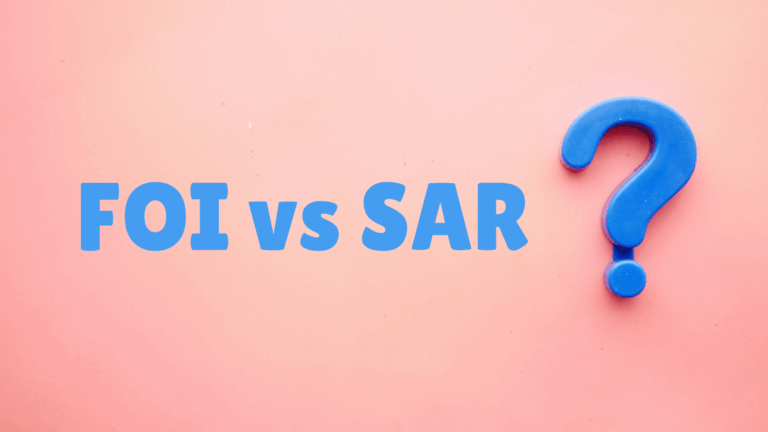Technology is advancing every day. And although that’s a very exciting fact in some areas, it’s a downright terrifying one in others. While AI technology makes our lives a lot easier in many places, it can also be used for malicious purposes, such as deepfaking. These recent developments make it feel sketchier than ever to have a social media presence.
Therefore, it’s important to have a thorough understanding of steps to take and things to watch out for staying safe on social media. We’ve compiled a list of our eight social media safety tips so that you can rest assured knowing that you’re doing everything you can to protect yourself on the internet.
Tip 1: Be cautious
This first tip boils down to being generally careful when you post online. Consider the ways that the videos or images you’re sharing could potentially be used maliciously if they fell into the wrong hands. Most of the time, what you’re sharing is probably fine, but keeping a voice in the back of your mind that asks “what could go wrong?” can make a world of difference. When it comes to knowing how to keep yourself safe on social media, this is the mindset you should begin with.
Tip 2: Check your social media settings
It’s definitely worth looking at your privacy settings if you’d rather keep prying eyes away from your content. You may want a larger reach, aspiring to grow your account by keeping it open, and if so, that’s up to you. As long as you’re aware of the risks and follow our other safety tips, this is perfectly acceptable.
However, if you’d rather keep your profile somewhat private, the safer option is to limit the visibility of your posts to people you know and trust. If you make sure your friends and family are the only people with permission to view your posts, there’s much less risk of somebody targeting your account.
Tip 3: Avoid sharing sensitive information
Sharing something that could give away your location is easier to do than you might think. By posting a photo with a familiar landmark in the background, disclosing where your children go to school, or mentioning any details about your daily travel routine, you’re giving the internet information about your location that could be used against you. Avoid including things like this across social media, and wrongdoers will have nothing to use.
Tip 4: Beware of strangers on social media
There are many stories out there of people letting their trusting nature get the best of them. An extremely common tactic used by scammers is to lie about their identity and/or their situation to get something out of strangers – most often, money.
Be immediately wary of strangers getting in touch with you out of the blue. They might pretend to be somebody familiar to you, or even a celebrity, to extort money. But by having your guard up and blocking anybody who seems suspicious, they’ll hit an immediate dead end.
Tip 5: Remain sceptical
This tip is similar to the one previously mentioned, but expands beyond scammers getting in touch. By not immediately believing everything you see online, and analysing images and videos that don’t quite seem right, you’ve got an extra layer of protection against fakery. These days, people use deepfake AI to fabricate videos of politicians and celebrities, and that same technology could be applied to anything. Always, therefore, be sceptical about what you see.
Tip 6: Secure your devices
Use strong passwords. Set up touch ID or face ID. Lock your accounts behind multi-factor authentication.
You can make use of two-factor authentication by going into your social media app’s privacy settings. The option to utilise two-factor authentication should be in the same section as your other account privacy elements, such as your password. We’ll use Instagram (Meta) as an example.
Navigate to your profile in the bottom right, tap the three lines in the top right corner of the screen, and go to “Settings and privacy”.
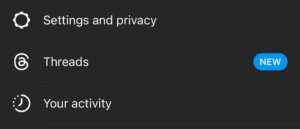
Tap “Accounts centre”.
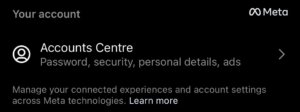
In “Account settings”, go to “Password and security”.
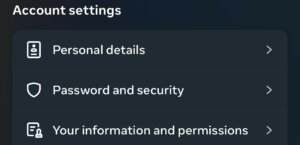
Tap “two-factor authentication and follow the onscreen instructions.
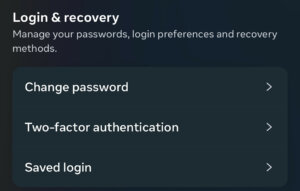
By putting these extra measures in place, you’re adding more bricks and cement to that wall that stands between you and your data. If your account is accessible beyond simply one generic password, it may be a hacker’s paradise. Don’t make your accounts so easy to get into, and you’ll enjoy a much securer social media presence.
Tip 7: Remove metadata from your photos
We recommend using software or an app to remove metadata from what you post, or find guides online to help you do it yourself. But what is metadata?
Metadata is hidden data within images that, when viewed, could reveal details about where a photo was taken or what device it was taken with. We would definitely suggest that you put a bit of extra effort into your posting and remove this if you want true peace of mind.
Tip 8: Educate your friends and family
Your loved ones may not have the knowledge of online safety that you do, so by teaching them what you know, you can help them keep themselves, and others, safe.
You have every right to ask a friend or family member to not post a video involving you, to exclude you from a status, or crop you out of a photo. It’s your privacy, after all, and if they understand the potential consequences of sharing content like that, they’ll be more careful when it comes to protecting not just their identity, but yours, too.
STAYING SAFE ON SOCIAL MEDIA
Now that you’ve got more of an understanding about keeping yourself and others safe online from scammers, hackers, and whoever else is lurking out there, put these tips into practice and keep your private life private. And as long as you remember to be wary of videos that could potentially be deepfaked, you’ll better avoid falling victim to misinformation.
Of course, as we mentioned before, it’s perfectly fine to want a more public online presence. If you’re looking to grow on social media, you’ve not really got a choice. But now, you can do so as safely as possible.
Whether you’re putting your content out there for the world to see or confining it to those close to you, remember this advice, and you can rest easy knowing that however you’re using your social platforms, you’re staying safe online.